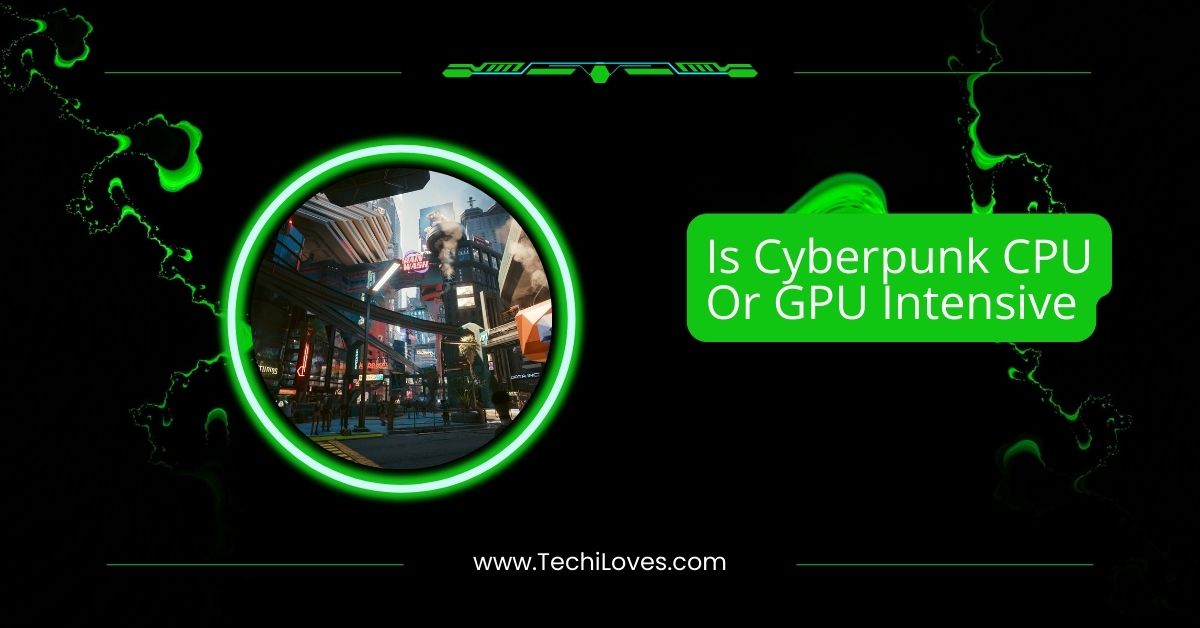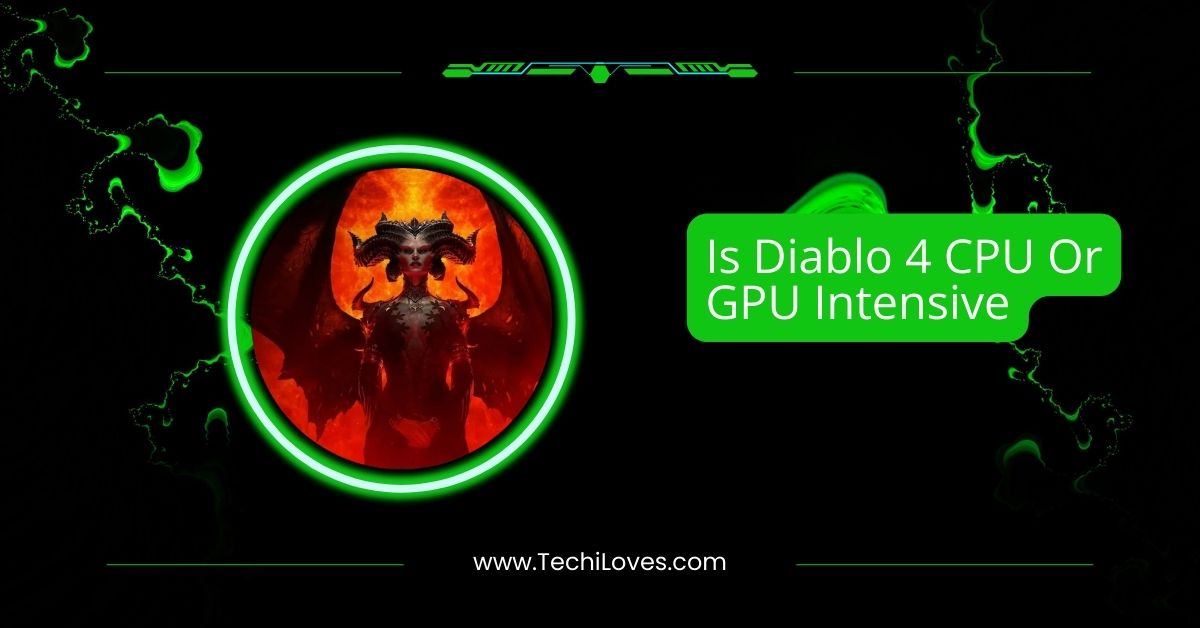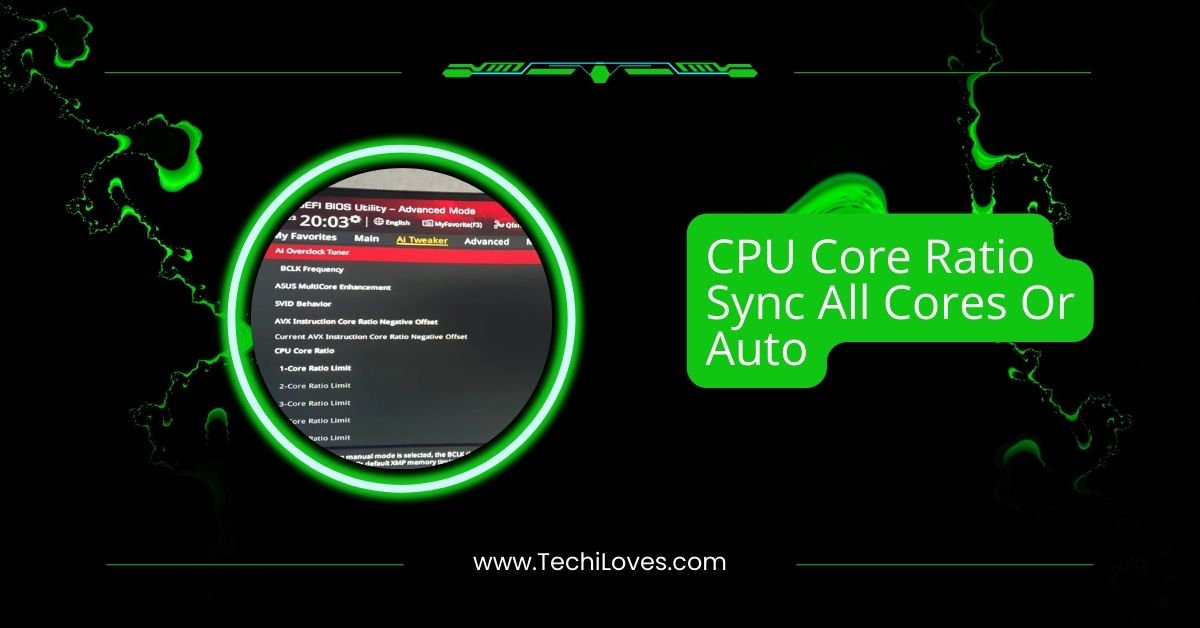Cyberpunk 2077, one of the most anticipated games in recent years, has left gamers wondering about its system requirements, particularly regarding CPU and GPU performance.
Cyberpunk 2077 is both CPU and GPU intensive. The CPU handles complex AI, physics, and game logic, while the GPU renders high-resolution graphics and visual effects. For optimal performance, a powerful CPU and GPU are recommended.
This article dives deep into the game’s performance demands, helping you understand which part of your PC needs more attention. Whether you’re optimizing your settings or planning an upgrade, we’ve got the info you need.
Understanding the Intensity of Cyberpunk on CPU and GPU
Cyberpunk 2077 is a demanding game that challenges both your CPU and GPU. The game’s massive open world, filled with detailed characters and stunning visuals, requires a powerful GPU to render graphics smoothly.
At the same time, the CPU is busy handling things like AI, physics, and overall game logic. While the GPU does most of the heavy lifting, a good CPU ensures smooth gameplay without lag or stutters.
If your hardware is outdated, you might struggle with performance. To enjoy Cyberpunk at its best, aim for a balanced system with a strong GPU and a reliable CPU working together.
The Impact of Cyberpunk on CPU and GPU Performance

Cyberpunk 2077 is CPU and GPU intensive, but the demands on the GPU are greater. The game leverages cutting-edge technologies like ray tracing, high-resolution textures, and realistic lighting.
These features make it visually stunning but taxing on the GPU. Meanwhile, the CPU processes complex game mechanics like AI, physics, and procedural generation, requiring a robust processor to avoid bottlenecks.
1. The Role of CPU in Cyberpunk
The CPU is like the brain behind Cyberpunk 2077. It controls the non-player characters (NPCs), physics, and the overall behaviour of the game world.
Tasks like calculating how objects move or how AI reacts are handled by the CPU. While Cyberpunk benefits from multiple CPU cores, it works best with processors that have high speed for individual cores.
If your CPU isn’t up to the task, you might see lag or slow responses, especially in busy areas. A strong CPU ensures smooth gameplay, so investing in one can make a big difference in your experience.
2. The Impact of GPU in Cyberpunk
The GPU is the heart of Cyberpunk’s stunning graphics. It handles the visuals, from detailed character designs to lifelike lighting and shadows.
Features like ray tracing make the world look realistic but demand a lot from the GPU. If your GPU isn’t powerful enough, you might need to lower graphics settings to keep the game running smoothly.
For the best experience, go for a high-end GPU, especially if you want to play with high resolutions or enable ray tracing. A good GPU makes Cyberpunk’s visuals breathtaking and ensures a smooth gaming adventure.
Also Read: Is Diablo 4 CPU Or GPU Intensive – A Gamer’s Perspective!
3. Optimizing CPU and GPU Performance for Cyberpunk
You need to fine-tune your setup to get the best performance in Cyberpunk 2077. Start by updating your CPU and GPU drivers—they often include fixes and performance boosts for games.
Adjust in-game settings like resolution, textures, and shadows to match your hardware. If your GPU supports DLSS, enable it for smoother gameplay without losing quality.
Ensure your system stays cool, as overheating can slow down performance. If you’re considering upgrades, prioritize your GPU for better graphics, but don’t overlook a strong CPU. A balanced system is key to enjoying Cyberpunk at its full potential.
Cyberpunk CPU intensive settings
Cyberpunk 2077 is CPU intensive in areas with many NPCs or complex AI interactions. Settings like crowds, NPC behaviour, and AI can put much pressure on your CPU.
To reduce this, lower settings like “Crowd Density” or “NPCs” in the game. These adjustments help reduce CPU load and improve performance, especially on weaker CPUs.
Is Cyberpunk CPU bound

Yes, Cyberpunk 2077 can be CPU-bound in some situations, especially during moments with complex AI, many NPCs, or heavy physics calculations.
The CPU may struggle to keep up if the game feels slow or stutters despite having a strong GPU. Upgrading to a faster CPU can help smooth out these performance issues.
Cyberpunk CPU bottleneck fix
You can try a few things to fix a CPU bottleneck in Cyberpunk 2077. First, reduce CPU-heavy settings like “Crowd Density” or “Vehicle Density.”
Close background programs to free up CPU resources. Overclocking your CPU can also help if you’re comfortable with it. Lastly, upgrading to a faster CPU will significantly improve performance if needed.
Read More: Is CS2 GPU Or CPU Intensive – A Gamer’s Guide In 2024!
Cyberpunk 2077 CPU settings
In Cyberpunk 2077, adjusting CPU settings can help improve performance. Lower settings like “Crowd Density” or “Vehicle Density” reduce the workload on the CPU.
Turning off extra AI effects or reducing the draw distance can also help. By balancing these settings, you can ensure your CPU performs efficiently without overload, improving your gaming experience.
Cyberpunk 2077 CPU mod
A CPU mod for Cyberpunk 2077 can enhance performance by tweaking the game’s CPU usage. Some mods help optimize AI calculations or adjust CPU load for smoother gameplay.
Remember that mods can impact stability, so back up your game files. Mods are helpful if your CPU is struggling with the game’s demands.
Is Cyberpunk CPU intensive?
Cyberpunk 2077 is CPU intensive, especially during moments with lots of AI, NPCs, or complex physics. The CPU handles tasks like AI behaviour and game logic.
If your CPU isn’t powerful enough, you may experience stutters or lag. To improve performance, try lowering CPU-heavy settings like “Crowd Density” or “Vehicle Density.”
Game is very CPU bound.
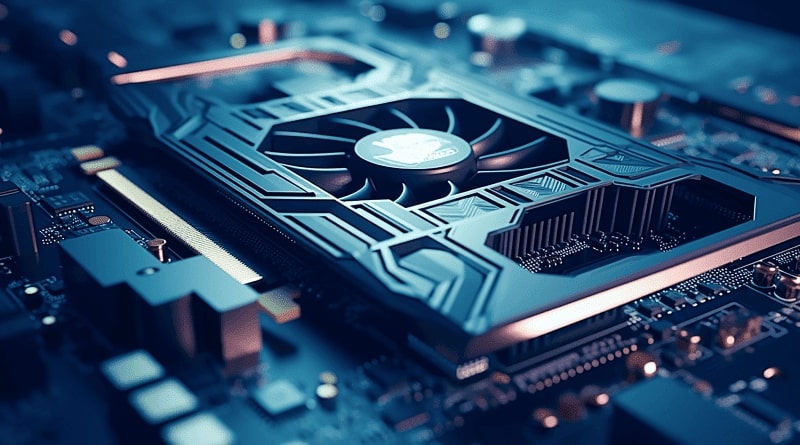
Cyberpunk 2077 can be CPU-bound, which relies heavily on your CPU for smooth performance. During areas with many NPCs or complex AI, the CPU struggles to keep up, leading to slowdowns.
A high-end CPU ensures smooth gameplay, especially in busy environments where the CPU handles most of the logic and calculations.
CPU Power in Cyberpunk
In Cyberpunk 2077, the CPU processes AI behaviour, physics, and game logic. The game demands a powerful CPU, especially in crowded areas or complex interactions.
A high-performance processor with strong single-core performance ensures smooth gameplay and reduces stuttering. CPU power is crucial for a smooth, immersive gaming experience in this demanding game.
Cyberpunk 2077 CPU or GPU heavy settings
Cyberpunk 2077 has both CPU and GPU heavy settings. To reduce CPU load, lower settings like “Crowd Density” or “Vehicle Density.”
For GPU-heavy settings, adjust things like ray tracing or texture quality. Balancing these settings based on your hardware helps maintain smooth performance. Focus on CPU-heavy settings when trying to reduce CPU load for better gameplay.
Is Cyberpunk not very GPU intensive?
Cyberpunk 2077 is more GPU intensive than most games, especially when you enable advanced settings like ray tracing or high-resolution textures.
These settings require significant GPU power to run smoothly. However, the game also relies on the CPU for AI and game logic, so while it’s GPU-heavy, the CPU still plays an important role in performance.
Why is this game SO extremely CPU heavy?
Cyberpunk 2077 is CPU-heavy because of its complex AI, large open world, and detailed physics. The game requires the CPU to manage NPC behaviour, interactions, and in-game events.
With so many variables happening simultaneously, the CPU works hard to keep the game running smoothly. This leads to higher CPU demands, especially in busy areas.
You Must Know: Pinnacle Raven Or Summit Ridge CPU: Which One Suits You!
Insane CPU Usage And Bottleneck
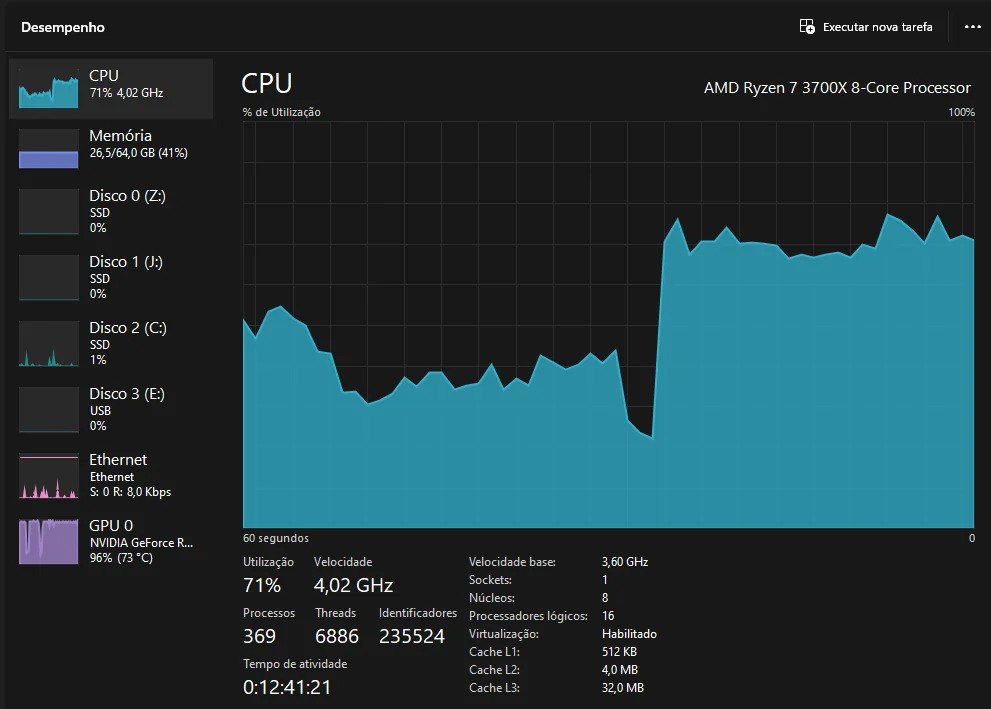
High CPU usage and bottlenecks in Cyberpunk 2077 are common, especially on lower-end processors. The game’s complex AI and physics calculations put heavy strain on the CPU, leading to bottlenecks where the CPU can’t keep up with the game’s demands.
Upgrading to a stronger CPU or lowering CPU-intensive settings can help reduce this issue and improve performance.
Processor is loaded at 100% in the Cyberpunk 2077
If your CPU reaches 100% usage while playing Cyberpunk 2077, it’s likely struggling to handle the game’s complex tasks, such as AI, physics, and NPCs.
This can cause lag or stuttering. To resolve this, try closing background applications, reducing in-game settings like “Crowd Density,” or upgrading to a more powerful CPU for smoother performance.
Is Cyberpunk that CPU intensive that my RX 6700 XT hangs around 75% utilization?
Yes, Cyberpunk 2077 can be so CPU-intensive that your GPU, like the RX 6700 XT, may not be fully utilized.
This happens because the CPU is holding back performance, especially in crowded areas or during complex AI tasks.
To fix this, try lowering CPU-heavy settings or upgrading your CPU to ensure your GPU can perform at its best.
FAQs
1. Is Cyberpunk more CPU or GPU?
Cyberpunk is more GPU intensive for visuals but also demands a good CPU for AI and game logic. Both are important for smooth gameplay.
2. Do you need a good CPU for Cyberpunk?
Yes, a good CPU is necessary for smooth gameplay in Cyberpunk. It handles AI, physics, and game logic, which are crucial for performance.
3. Does Cyberpunk use all CPU cores?
No, Cyberpunk doesn’t fully utilize all CPU cores. It focuses on a few strong cores for tasks like AI, physics, and game logic.
4. Is Cyberpunk hard on CPU?
Yes, Cyberpunk is hard on the CPU, especially with complex AI, NPCs, and physics. A powerful CPU is needed for smooth performance.
5. Is GTA 5 CPU or GPU intensive?
GTA 5 is more GPU intensive, but the CPU still handles game logic, AI, and physics for smoother performance.
6. Why is Cyberpunk so demanding?
Cyberpunk is demanding due to its detailed open world, complex AI, and advanced graphics. These features require both a strong CPU and GPU to run smoothly.
7. Does the CPU or GPU give you more FPS?
The GPU has a bigger impact on FPS, especially for rendering visuals. However, a good CPU is still needed to handle game logic and AI.
8. What is the minimum GPU for Cyberpunk 2077?
The minimum GPU for Cyberpunk 2077 is an NVIDIA GTX 780 or AMD Radeon RX 470. However, higher-end GPUs provide better performance.
9. What FPS games are GPU-intensive?
FPS games like Call of Duty, Battlefield, and Apex Legends are GPU-intensive due to fast-paced action, detailed graphics, and high frame rate demands.
10. Is Far Cry 6 CPU or GPU intensive?
Far Cry 6 is primarily GPU intensive due to its high-quality graphics, but a strong CPU is still important for handling game logic and AI.
Conclusion
Cyberpunk 2077 is incredibly demanding, requiring a powerful CPU and GPU to perform at their best. The CPU handles complex AI, physics, and game logic, while the GPU renders stunning visuals, especially with advanced settings like ray tracing. To enjoy the game smoothly, having a balanced system with strong components in both areas is important. Whether optimizing your settings or considering upgrades, ensuring your CPU and GPU can handle the game’s demands will provide the best experience.