When it comes to your CPU, temperature is everything. Running too hot can lead to serious performance issues, system crashes, or even permanent damage.
A CPU temperature of 90°C is generally not safe for extended periods. While short spikes may not cause immediate damage, sustained temperatures above 90°C can degrade the CPU over time, affecting performance and lifespan.
In this article, we’ll explore the safe temperature range for CPUs, what happens when temperatures rise too high, and how you can keep your CPU cool for optimal performance and longevity.
Understanding the Safe Temperature Threshold for CPUs
1. Understanding CPU Temperature and Thermal Limits
CPU temperature is the heat your processor produces while working. Manufacturers set a maximum temperature, known as the “Tjunction,” which indicates the highest safe operating limit.
If your CPU gets too hot, it may slow itself down, a process called thermal throttling, to avoid damage. Different CPUs have different limits, but most are designed to handle up to 85°C safely.
Still, regular high temperatures can reduce your CPU’s lifespan. Keeping your CPU cool with good airflow, thermal paste, and high-quality coolers can help avoid overheating issues and keep your computer running efficiently.
A. Factors Affecting CPU Temperature
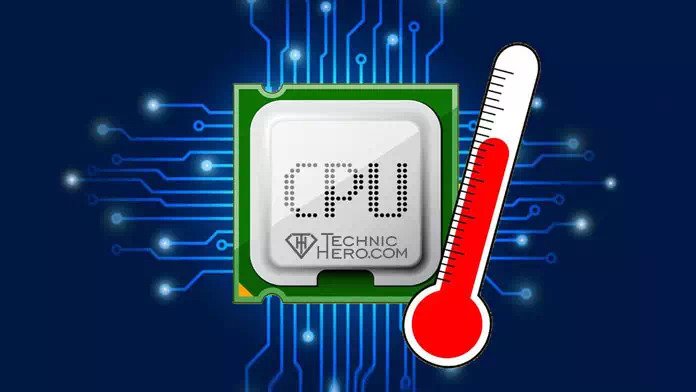
Numerous elements influence how hot your CPU runs. Understanding these factors helps you maintain safe operating temperatures:
- CPU Cooler Quality: A good cooler, like a liquid or high-performance air cooler, keeps your CPU much cooler than a stock cooler.
- Thermal Paste Application: Properly applied thermal paste improves heat transfer between the CPU and cooler.
- Airflow in the Case: Good airflow prevents heat from building up inside your computer. Fans and clean cable management help a lot.
- Overclocking: Running your CPU faster than its factory settings creates more heat.
- Ambient Temperature: If your room is hot, your CPU will also run hotter.
- Dust Build-Up: Dust clogs fans and blocks airflow, making it harder for the CPU to stay cool.
B. The Impact of High CPU Temperatures
Running a CPU at sustained high temperatures, such as 90°C, can lead to the following issues:
- Shortened CPU Lifespan: Heat speeds up wear and tear, reducing how long your CPU lasts.
- Thermal Throttling: The CPU slows itself down to avoid overheating, making your computer run slower.
- System Crashes: High temperatures can cause your system to freeze, crash, or shut down unexpectedly.
- Damage to Other Parts: Overheating can harm nearby components like the motherboard and RAM.
- Higher Power Use: Hot CPUs may use more power, leading to higher electricity costs.
- Noise from Fans: Cooling fans may run at full speed to fight heat, creating more noise.
C. Ideal CPU Temperatures and Safe Thresholds
For most tasks, CPUs should stay between 30°C and 50°C when idle and under 85°C during heavy use, like gaming or editing.
If temperatures often hit 90°C or higher, it’s a sign your CPU might be overheating, which can cause damage over time. Aim for 60°C to 70°C for the best balance between performance and safety.
To maintain these temperatures, ensure your system has proper airflow, clean dust regularly, and use efficient cooling solutions. Monitoring your CPU’s temperature can help you catch problems early and keep your computer running at its best.
Also Read: Ftpm Will Not Enable In New CPU – Troubleshooting Guide!
D. Monitoring CPU Temperatures
Keeping an eye on your CPU’s temperature is easy and helps prevent overheating. Use tools like HWMonitor or Core Temp to check the temperature in real time.
Run these programs while doing everyday tasks and heavy work, like gaming, to see how hot your CPU gets. If temperatures approach 85°C or higher, consider improving cooling, cleaning your system, or reapplying thermal paste.
Regular checks help you catch problems before they become serious. This habit ensures your CPU runs smoothly and stays in good health for a long time.
Is 90C safe for GPU?
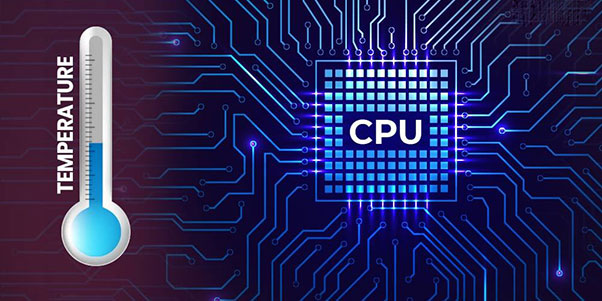
90°C is quite hot for a GPU, but some high-performance GPUs can handle it briefly. However, running a GPU at this temperature for a long time may reduce its lifespan. To stay safe, aim to keep GPU temperatures below 85°C with good cooling and airflow.
Is 90C safe for CPU Laptop?
90°C is not ideal for a laptop CPU. While laptops are designed to handle higher temperatures due to limited cooling, staying under 85°C is safer. To prevent overheating, regularly clean vents, use cooling pads and avoid heavy tasks for long periods.
Is 90c safe for CPU AMD?
For AMD CPUs, 90°C is generally too high. Most AMD processors have a safe limit of around 85°C. Exceeding this can trigger thermal throttling or reduce performance. To keep temperatures in check, ensure proper cooling, clean airflow, and avoid overclocking.
Is 90c safe for CPU for Gaming?
90°C is risky during gaming. While brief spikes may be okay, sustained high temperatures can damage your CPU or affect performance. For gaming, aim to keep CPU temperatures between 60°C and 80°C with quality cooling and proper ventilation.
Need To Know: CPU Speed 1.1 GHz – Speed, Efficiency And Use Cases!
Is 100C safe for CPU?
100°C is extremely dangerous for a CPU. Most CPUs have a maximum safe temperature of 85°C to 95°C. Reaching 100°C can cause thermal throttling, permanent damage, or even system failure. Immediate cooling fixes, like cleaning fans or improving airflow, are essential.
Normal CPU temperature while gaming
A normal CPU temperature while gaming is between 60°C and 80°C. If it goes higher, especially above 85°C, you should check your cooling system and airflow. Proper cooling can prevent overheating and keep your system running smoothly during long gaming sessions.
Is 90 degree celcius too hot for my CPU?
Yes, 90°C is too hot for most CPUs. While brief spikes may not cause damage, running at this temperature for long periods can harm your CPU and other components. With proper cooling and maintenance, aim to keep it below 85°C.
Is it ok for CPU temp to be 80-90C while gaming?
80-90°C while gaming is on the higher side but may be acceptable for short periods. However, consistently hitting these temperatures isn’t ideal and could reduce your CPU’s lifespan. Ensure good cooling and clean airflow to keep it below 85°C.
Is 90 degrees Celsius hot for a CPU while gaming?
Yes, 90°C is considered hot for a CPU while gaming. High temperatures can lead to thermal throttling and performance drops. Aiming for 60°C to 80°C is safer. Check your cooling system if your CPU often reaches 90°C.
Is 90°C safe for a Gaming Laptop?

90°C is acceptable but not ideal for gaming laptops. Laptops have limited cooling, so temperatures may run high during gaming. To avoid long-term damage, use a cooling pad, clean vents, and limit intense gaming.
Is 90C No Longer the Cut Off for Heat?
For most CPUs, 90°C is still considered a cutoff point for safe operation. Modern processors can handle short spikes above this, but sustained temperatures at 90°C or higher can cause performance issues or reduce lifespan. Always aim for lower temperatures.
Is It Bad That My CPU Runs at 190°?
Yes, 190°F (87°C) is not ideal for a CPU. While it may handle brief spikes, consistent temperatures this high can damage the CPU. Aim for 140°F–176°F (60°C–80°C) for safe operation. Check your cooling setup if it regularly reaches 190°F.
70 C GPU 90C CPU. Is it normal?
70°C for a GPU is normal under load, but 90°C for a CPU is too high. The CPU should stay below 85°C. Check your cooling system, clean the case, and improve airflow to bring the CPU temperature down to safer levels.
CPU hitting 90c even with the water cooler thing
If your CPU hits 90°C with a water cooler, something might be wrong. Check for issues like improper cooler installation, air bubbles in the cooling system, or old thermal paste. Regular maintenance can fix most cooling problems.
You Should Know: CPU C-States On Or Off Gaming: Fix Lag & Stuttering In Games
CPU Temps Reaching 90c???
If your CPU reaches 90°C, it’s a sign of overheating. While brief spikes may not harm, running at this temperature often can reduce your CPU’s lifespan. Improve cooling and airflow to bring it down to safer levels, ideally below 85°C.
It is okay for CPU to reach 90+ C?
Reaching 90+°C is not ideal for most CPUs. While modern CPUs can handle short bursts at this temperature, consistent high heat can cause performance issues or damage. With proper cooling and maintenance, aim to keep your CPU under 85°C.
CPU running at 90° under load Ryzen 7 5800x
A Ryzen 7 5800X running at 90°C under load is too hot. While this CPU can handle higher temperatures, consistent overheating can lead to performance drops or damage. Ensure proper cooling, apply fresh thermal paste, and check for airflow issues.
What is an ideal CPU temperature?
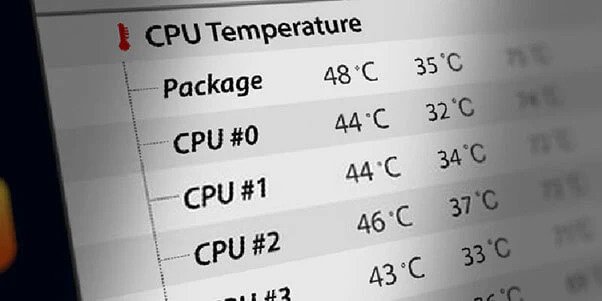
An ideal CPU temperature ranges from 40°C to 70°C when idle or under light use and 60°C to 80°C under load. Maintaining this range ensures optimal performance and a long lifespan. Use quality cooling systems to maintain these temperatures.
Is peak 90c temperature during load safe/okay? (8700K 4.8OC 1.285v)
For an overclocked Intel 8700K at 4.8 GHz, 90°C under load is high but not uncommon. It’s safe for short bursts, but sustained heat can harm the CPU. To bring temperatures down, optimize cooling, reduce voltage, or adjust the overclock.
What is a normal temperature for a CPU and how do I keep it low?
A normal CPU temperature is 40°C–70°C at idle and 60°C–80°C under load. To keep it low, ensure proper cooling, clean your PC regularly, use quality thermal paste, and maintain good airflow inside the case. Avoid overclocking if temps are too high.
FAQs
1. Can 90 Degrees Damage a CPU?
Yes, consistently running a CPU at 90°C can cause damage over time, reducing its lifespan and causing performance issues.
2. Is 90 Degrees Hot for a CPU Stress Test?
90°C during a stress test is high. While brief, repeated exposure to this heat can harm the CPU.
3. What Temperature Is Too Hot for a CPU?
Temperatures above 85°C are considered too hot for a CPU. Anything higher can lead to overheating and performance drops.
4. Is Using 90% of CPU Bad?
Using 90% of your CPU is not necessarily bad, but sustained high usage can lead to higher temperatures and reduced lifespan.
5. What Temp Will Destroy a CPU?
Temperatures above 100°C can permanently damage a CPU. For optimal performance, it’s crucial to maintain temperatures below 85°C.
6. What Temperature Is Harmful for CPU?
Temperatures above 85°C are harmful to a CPU. Consistently high temps can reduce performance and accelerate hardware degradation.
7. Is 80°C Safe for CPU?
80°C is the highest temperature a CPU can reach. It’s safe for short periods, but prolonged use can lead to thermal throttling.
8. Is 92 Too Hot for GPU?
Yes, 92°C is too hot for most GPUs. For better performance and longevity, aim to keep GPU temperatures below 85°C.
9. Can Overheating Destroy a CPU?
Yes, prolonged overheating can destroy a CPU by permanently damaging internal components, leading to failure and instability.
10. At What Temperature Does a CPU Crash?
CPUs may crash or shut down between 95 °C and 100°C. Overheating causes automatic shutdowns to protect the CPU from damage.
Conclusion
In conclusion, while a 90°C CPU temperature may not cause immediate damage, it’s not ideal for long-term use. To ensure optimal performance and longevity, maintain temperatures below 85°C by improving cooling, airflow, and regular maintenance.



